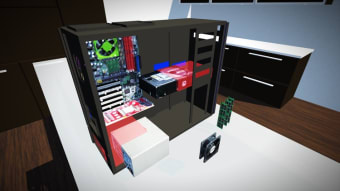Free PC building simulation game
Computer Building Simulator is a free game for iOS that gives you a virtual experience in building a gaming PC. If you ever want to build a computer without going through the hassle of buying components, this simulation game is the way to do it. All the components in the game have a realistic look and placement. However, as with any PC building games, do not try to use this game as a guide to building physical computers. It cuts out a lot of steps, which can be straight-up dangerous to real PC parts.
Build your own computer
The main purpose of the Computer Building Simulator is to teach people—especially computer novices—about PC building in a fun way. It will have players build a computer. Unlike other simulators of the same premise, however, this game will not require you to play a computer technician. There will be no customers with jobs you need to complete to get money to build your enterprise.
What you will do is to build a gaming PC. The game provides all parts at the beginning, so you don’t have to unlock them or buy them at the in-game store. To build your computer, you need to click and drag the parts to their designated place. Be warned, though: the game does not describe the parts, so you need to have basic knowledge of computer parts to correctly build the computer.
Problem after another
Computer Building Simulator may have had a good intention, but its execution needs a lot of improvement. While it only needs you to drag the parts where you want them to go, doing so is a lot harder. For you to drag them a certain way, you need to continuously adjust the camera a certain way so it can be difficult and frustrating.
Additionally, the game only has one level. After completing your first computer, all you can do is repeat the process again and again. To make it worse, there is no “completed screen,” so you won’t get the satisfaction of completing a task. Furthermore, for a game aiming to help people learn all about PC building, Computer Building Simulator lacks information. As mentioned, the parts do not come with descriptions.
If you don’t know anything about computer parts, you will spend your time guessing. Also, there is no part selection available. You don’t get to customize the look of the PC you built. Finally, since it is a free app, expect a lot of ads in the game. The app is very heavy on the video app that almost every click forces you to watch ads. You can play the game ad-free, but you will have to pay for the subscription.
Not worth downloading
There are lots of PC building simulators available in the market today, and Computer Building Simulator has still ways to go before it can compete. Sure, it has realistic designs and very simple mechanics. However, the game has lots of issues that hinder it from providing players with a better experience.